First, download Frozlunky. Launch Spelunky, then open Frozlunky.
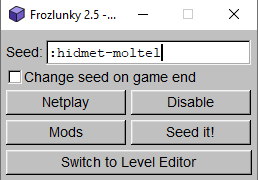
In the Frozlunky window, click Switch to Level Editor.
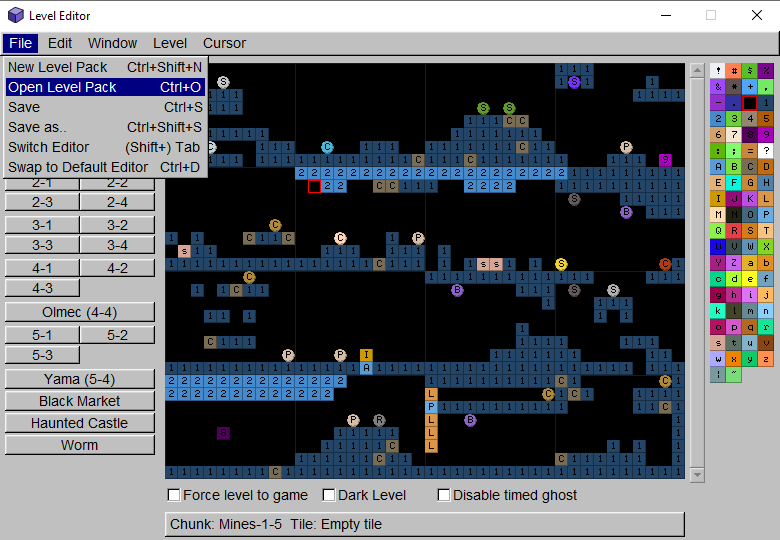
Go to File->Open Level Pack (Ctrl+O), browse to the level pack XML file, and click Open.
Now, start a Spelunky run as usual and you will be dropped into the custom level pack.
Notice: You must complete the tutorial before playing custom levels.